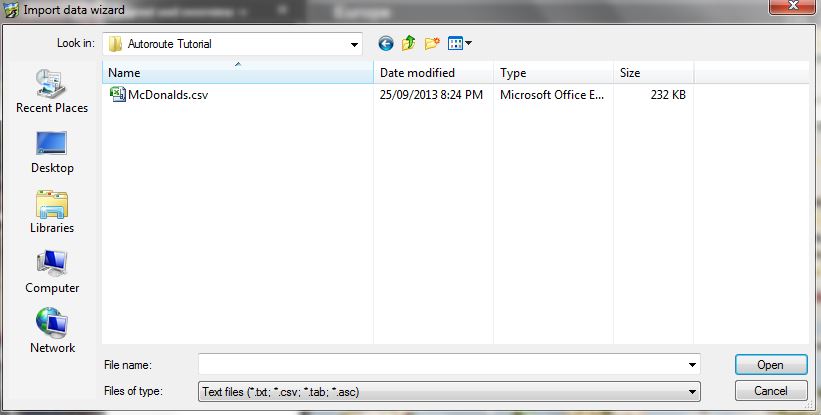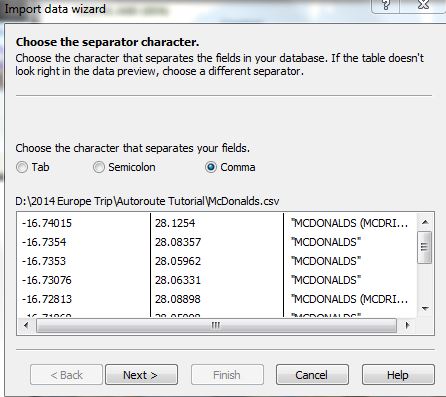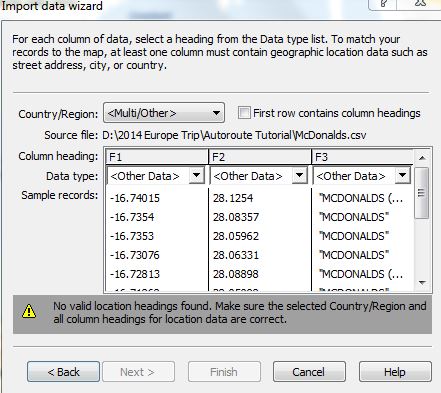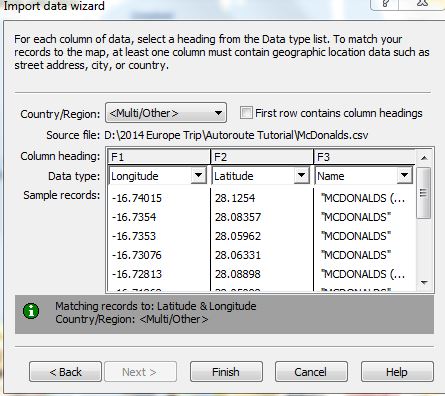How to install POI’s on to your Autoroute
[I’m not a computer geek or a teacher but I will do the best to try and explain the process]
Files which have a csv. ending can be imported and installed on the Autoroute program. If you have files in other formats they can be converted using a POI converter. For example if you have Tom Tom files in the ov2. format you need to convert it to a csv. format.
Open you Autoroute, your top view should look like this.If the photo’s are not clear double click on them to enlarge.
Click on Data and on the drop box click on Import data wizard. Your next view should look like this.
Select the file you want to install and double click on it or insert a name in the file name box and click open. I have chosen the file with McDonalds POI’s on it. The next view should look like this.
Click next and the you should see this
You will see three columns, sometimes there will be more depending on the data. The F1 column will usually have longitude data, F2 latitude and F2 Data. On the left you will see Data type and in each of the columns you will see <other data> . When you click on <other data> in each column a drop-down box will appear. Select the one you want for each column. In F1 select longitude, F2 latitude and F3 name [if there is F4 it is usually description] Your view should look like this.
Now click on finish and your POI’s will appear on the map. If you POI’s are not in Europe the latitude and longitude could be the wrong way around. Go back to the start and change them over.
On the left hand side of the page you will now see a red pushpin with McDonalds next to it. To hide the Pushpin set right click on McDonalds and you will get some options. Click Hide pushpin set to remove them from view. Click on properties and you will get this view.
To change the symbol click on the arrow next to the red pushpin and a selection of new icons will appear. Select one and click on ok . You can also import your own bitmap files.
I hope that you have successfully installed your first POI file in your Autoroute. Let me know if this was of help.